-
Download the Woohoo app and register

-
Click on “Send Group Gift”
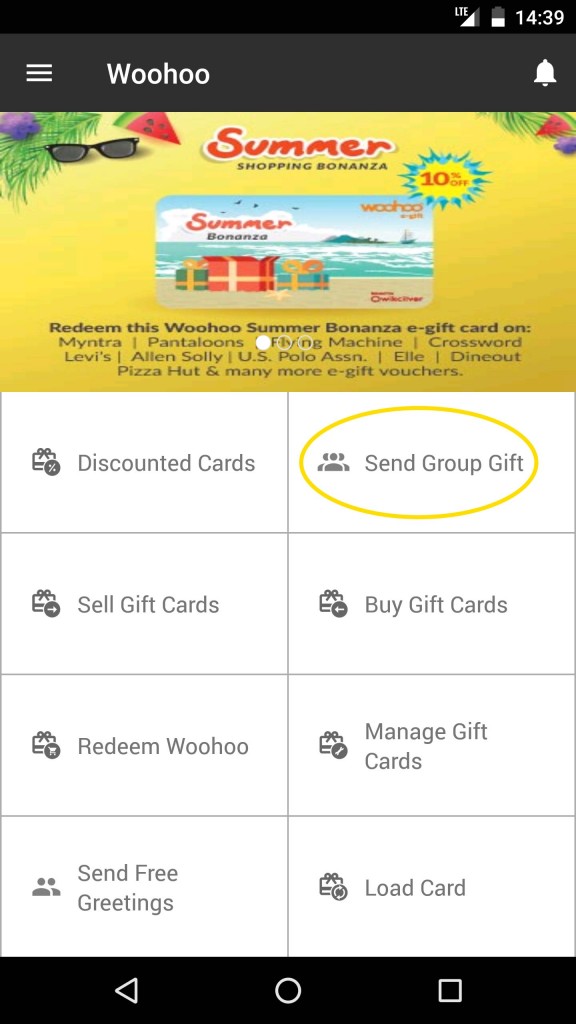
-
Click on “Get Started”

-
Enter a few details
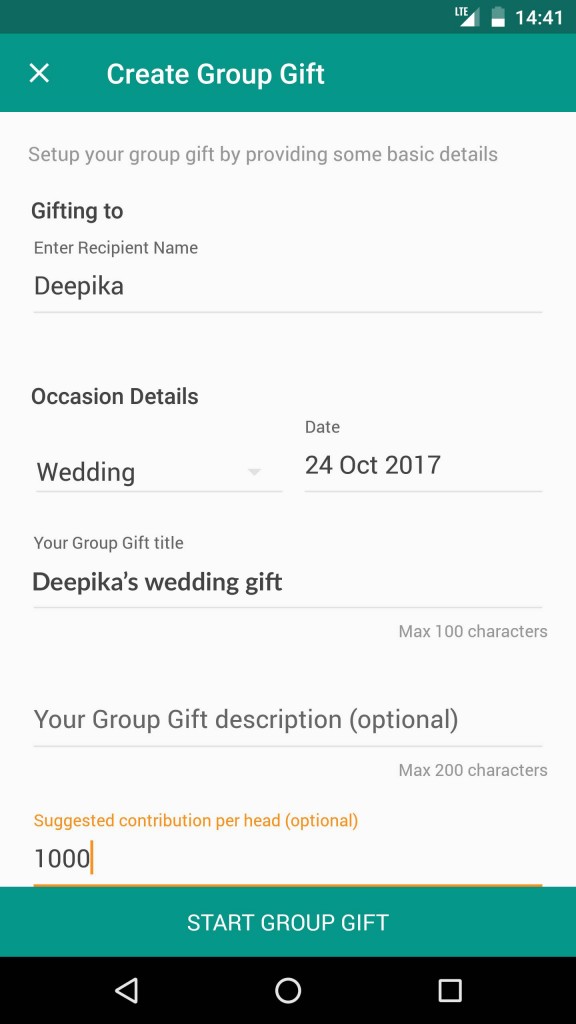
-
Upload a picture from your gallery or select one of the templates. Then click on “Start Group Gift”.
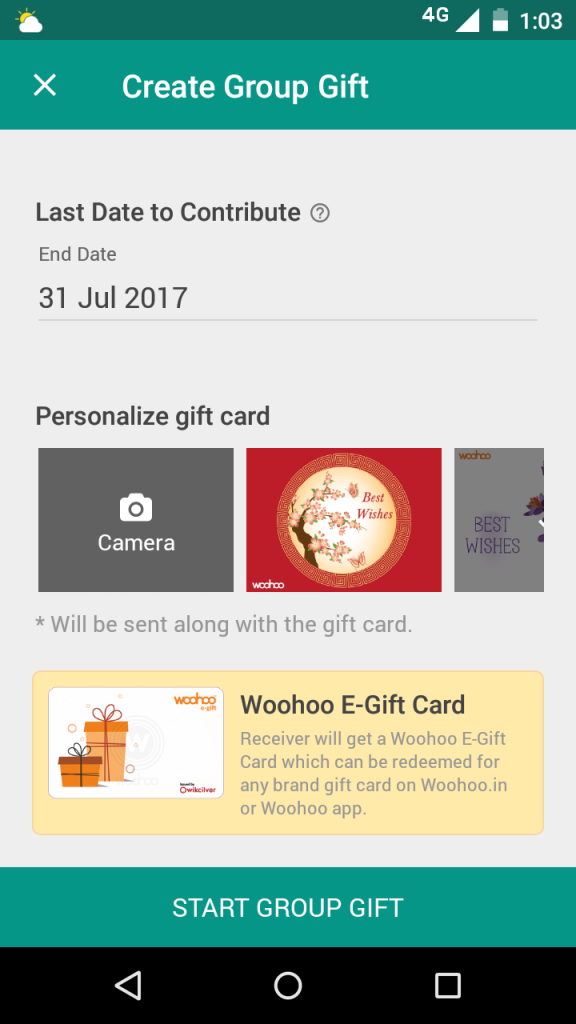
-
Add your contribution to the gift kitty.
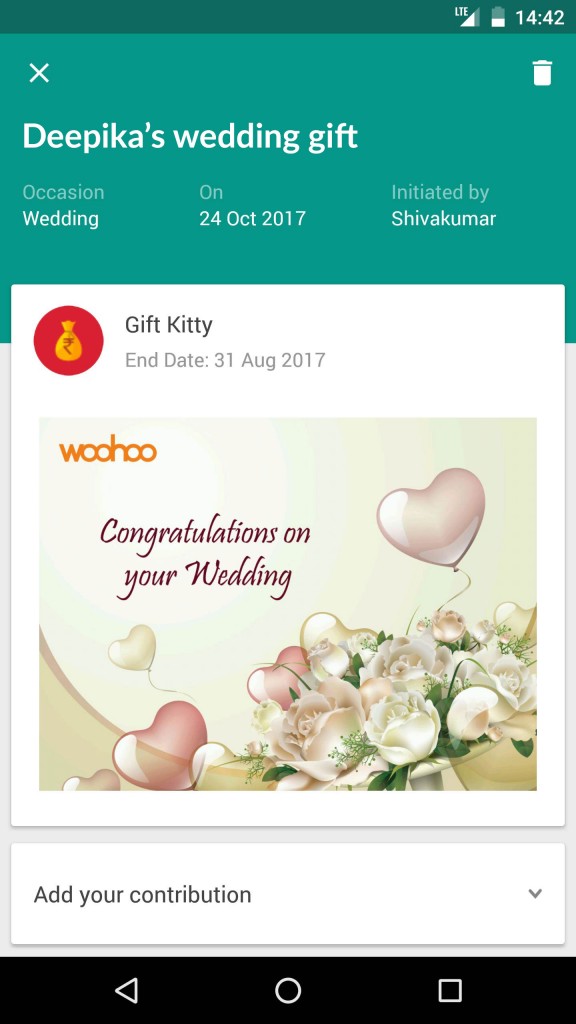
-
Invite others via Whatsapp, SMS or social media.
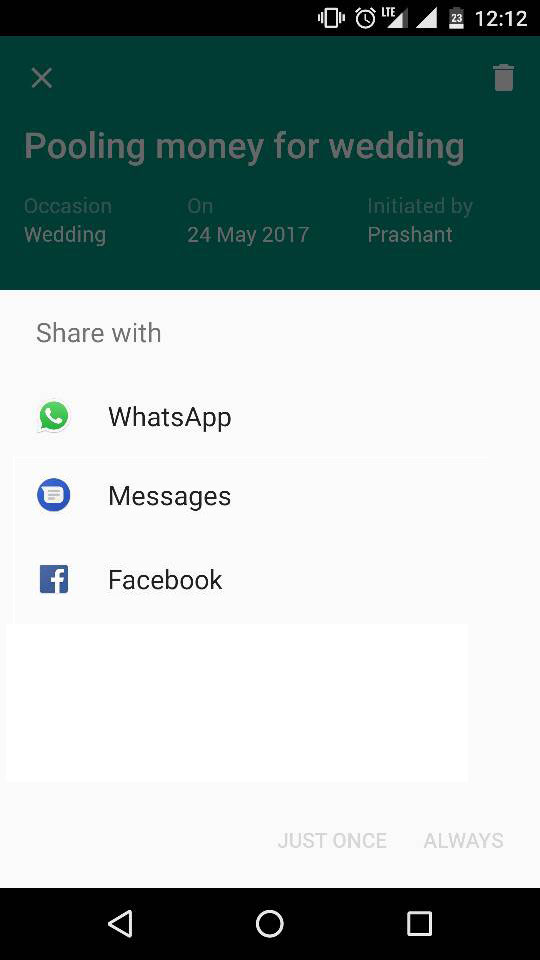
-
The invited individuals can put in their contributions, along with messages in text or voice.
-
The final amount in the kitty can then be sent as an e-gift card to the intended recipient.