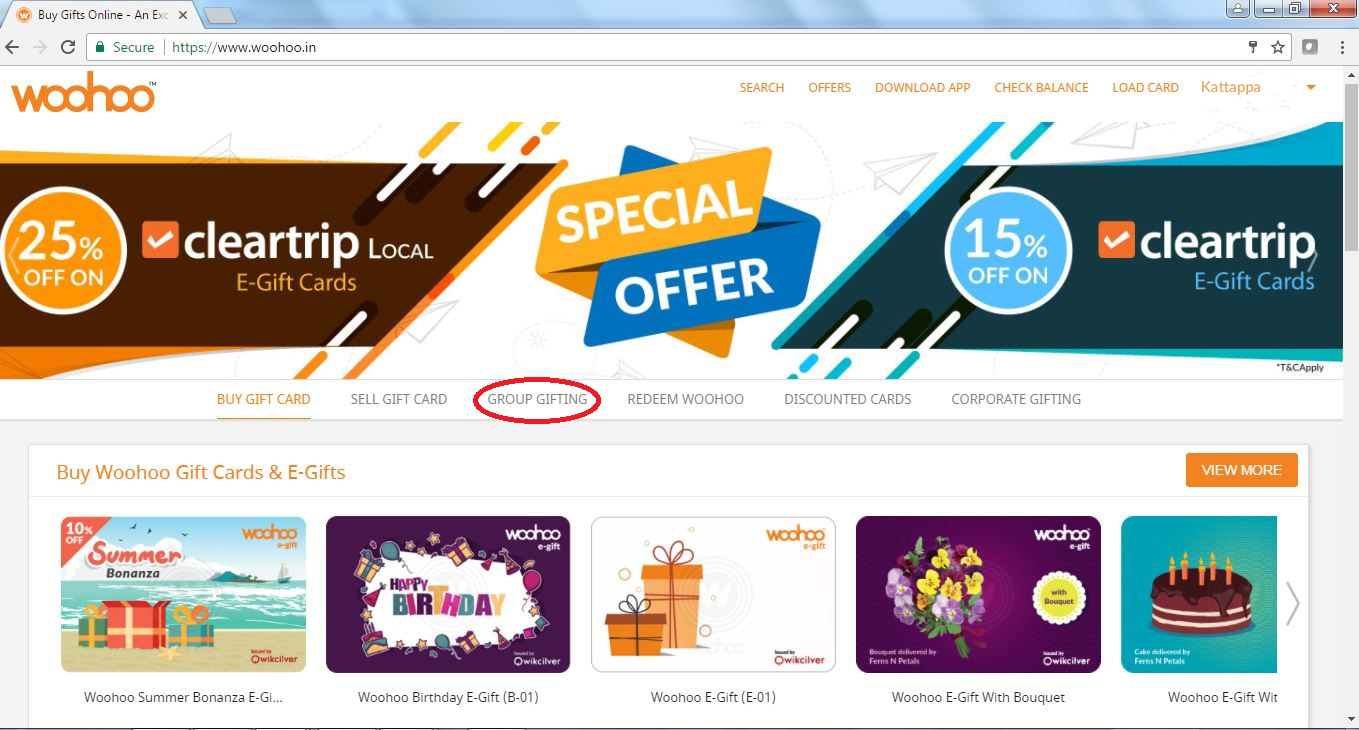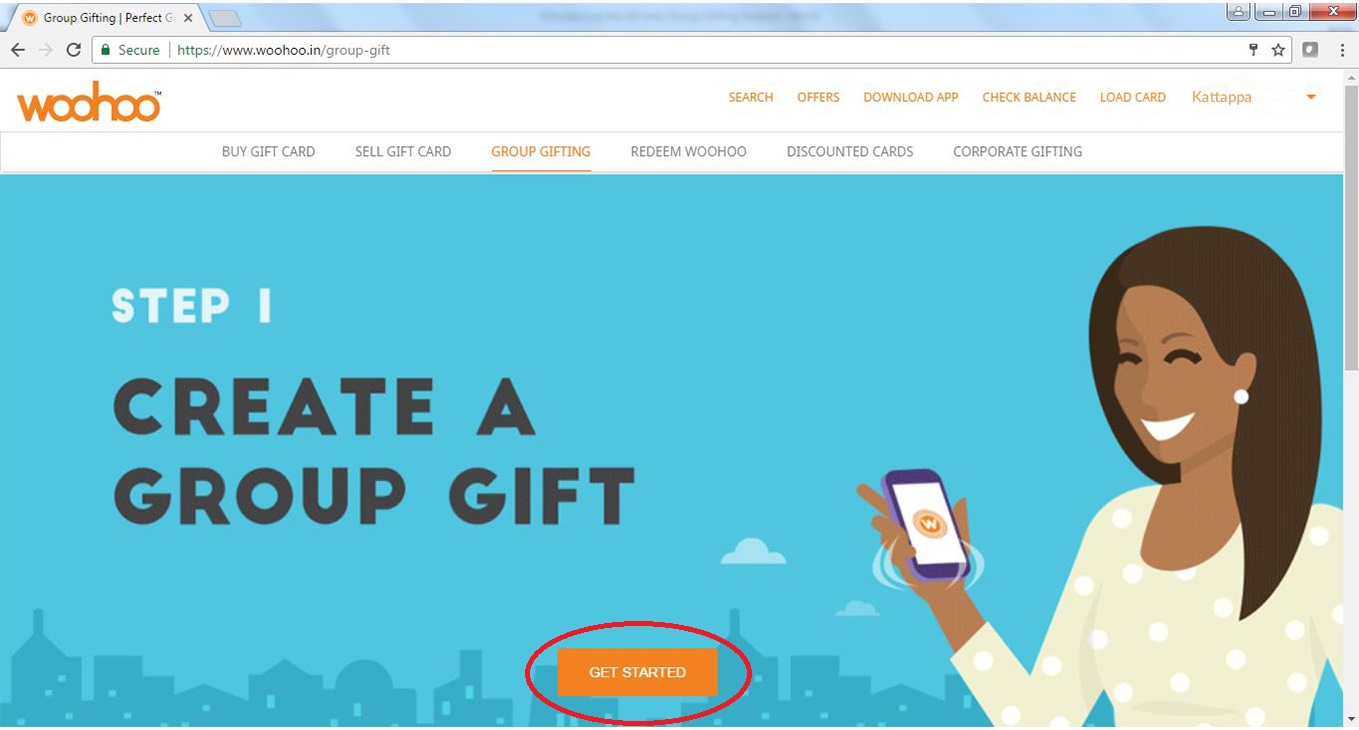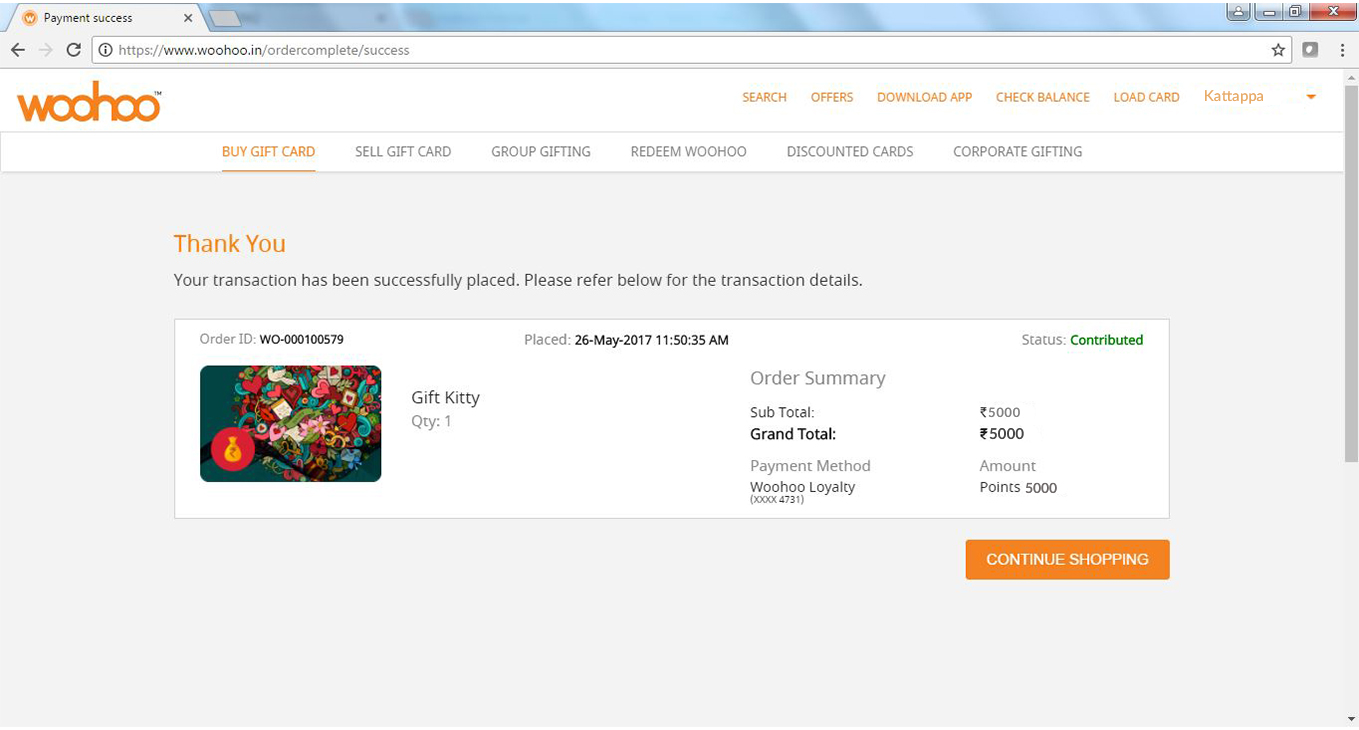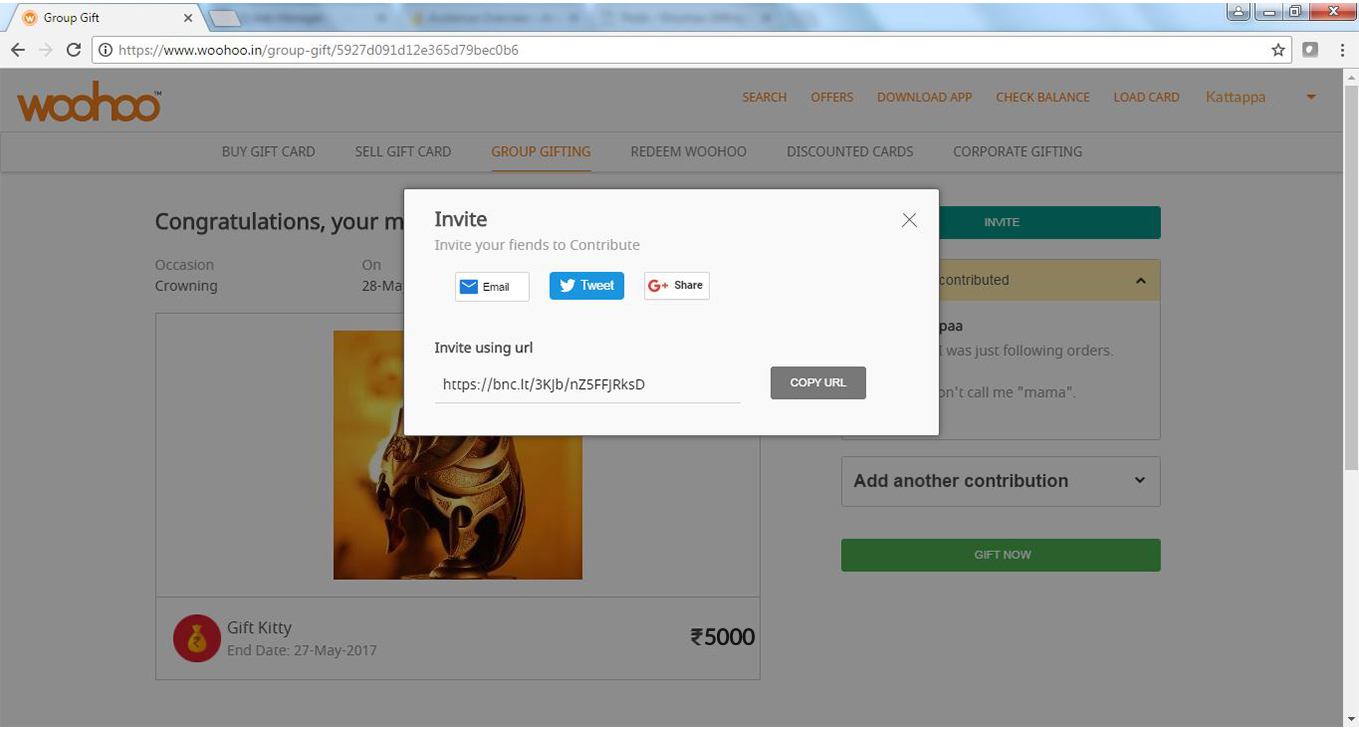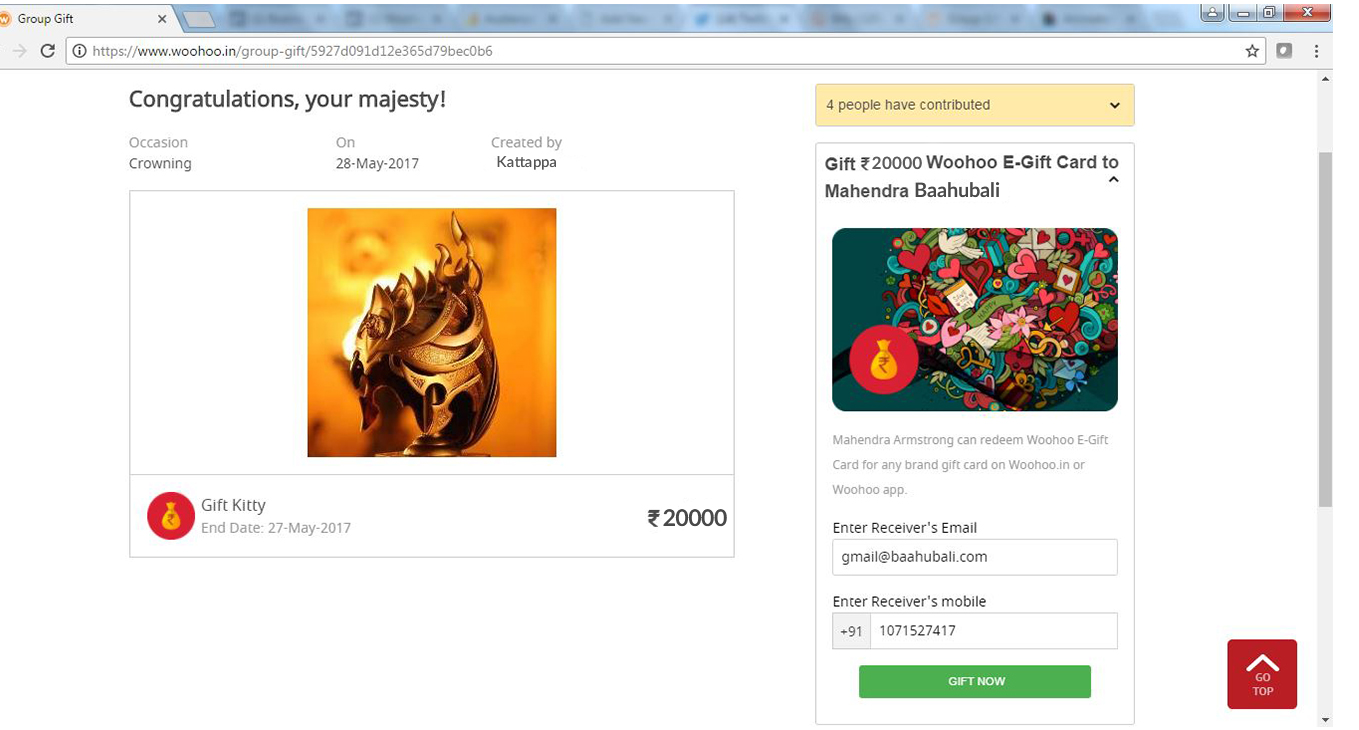- Log on to woohoo.in
- Click on “Register”
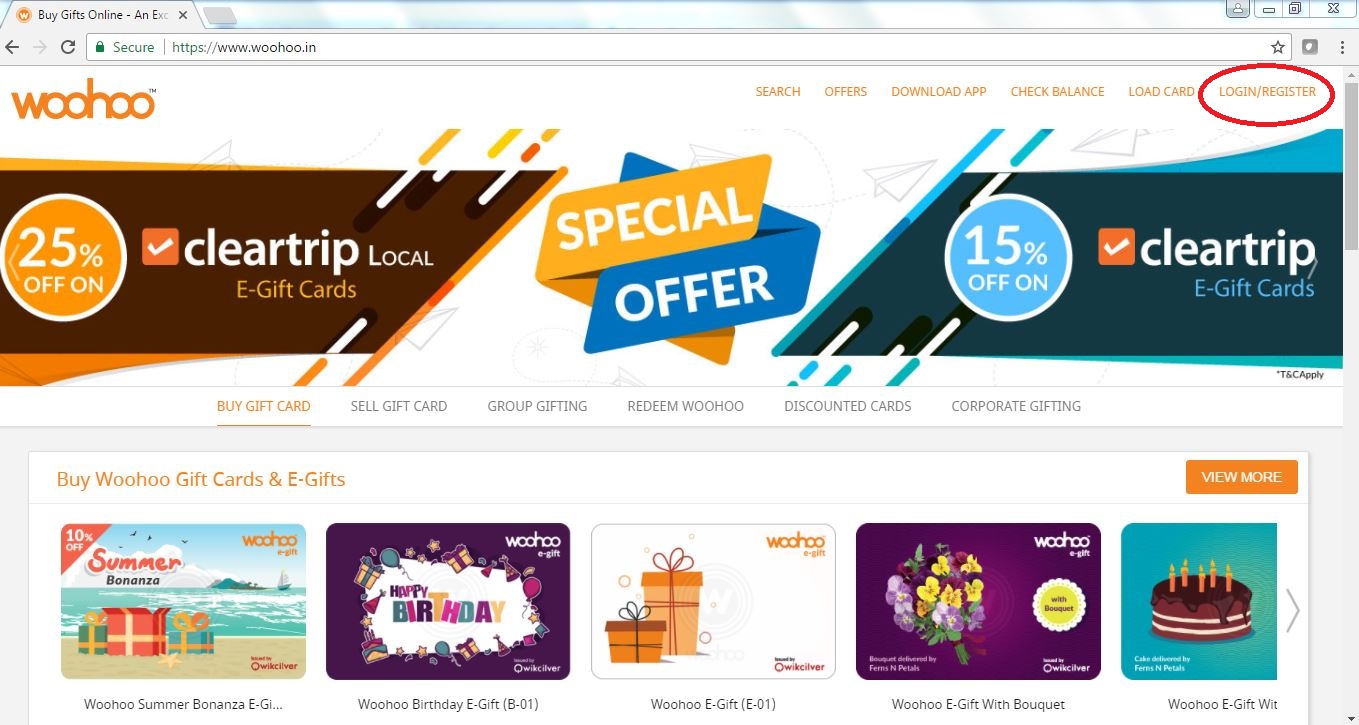
- Once you’ve registered and logged in to your account, click on “Group Gifting”
- Click on “Get Started”
- Enter a few details, select a picture from your gallery or use one of the fun templates. Click on “Start Group Gift”.
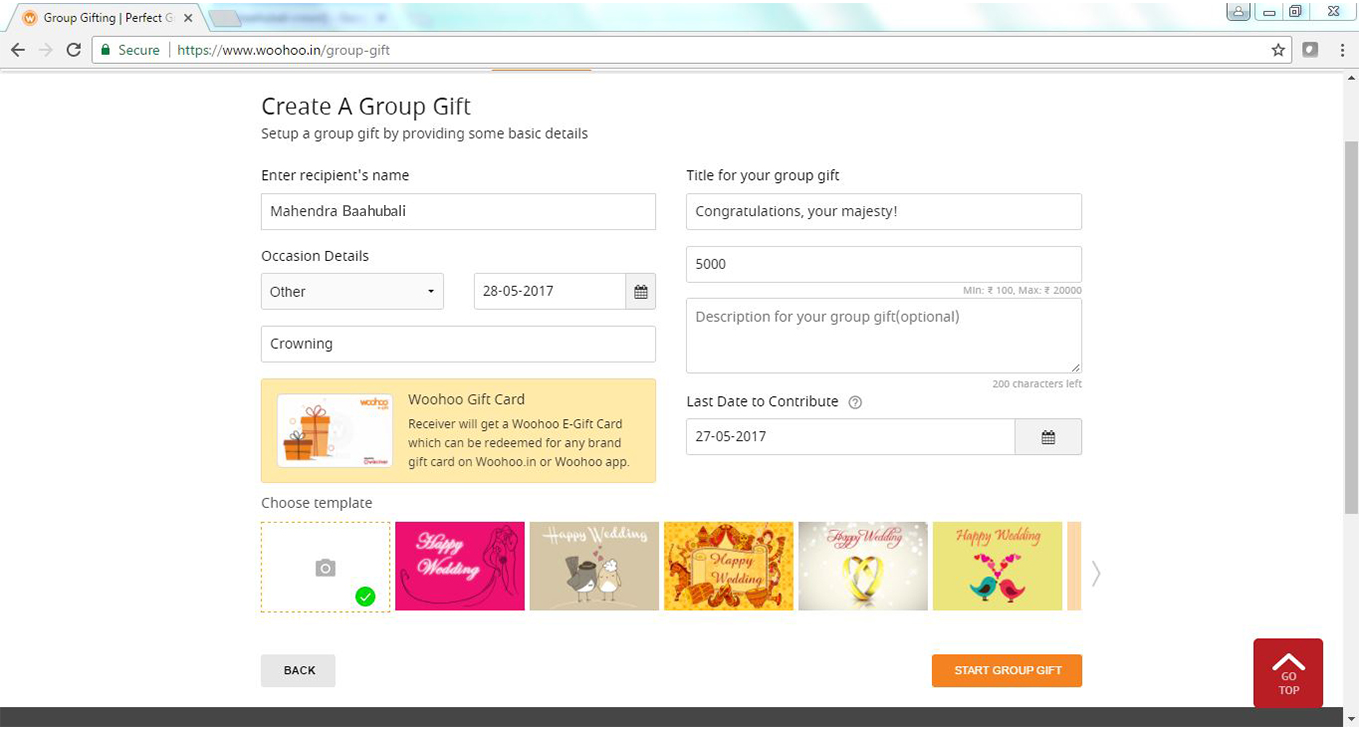
- Add your message and contribution to the kitty.
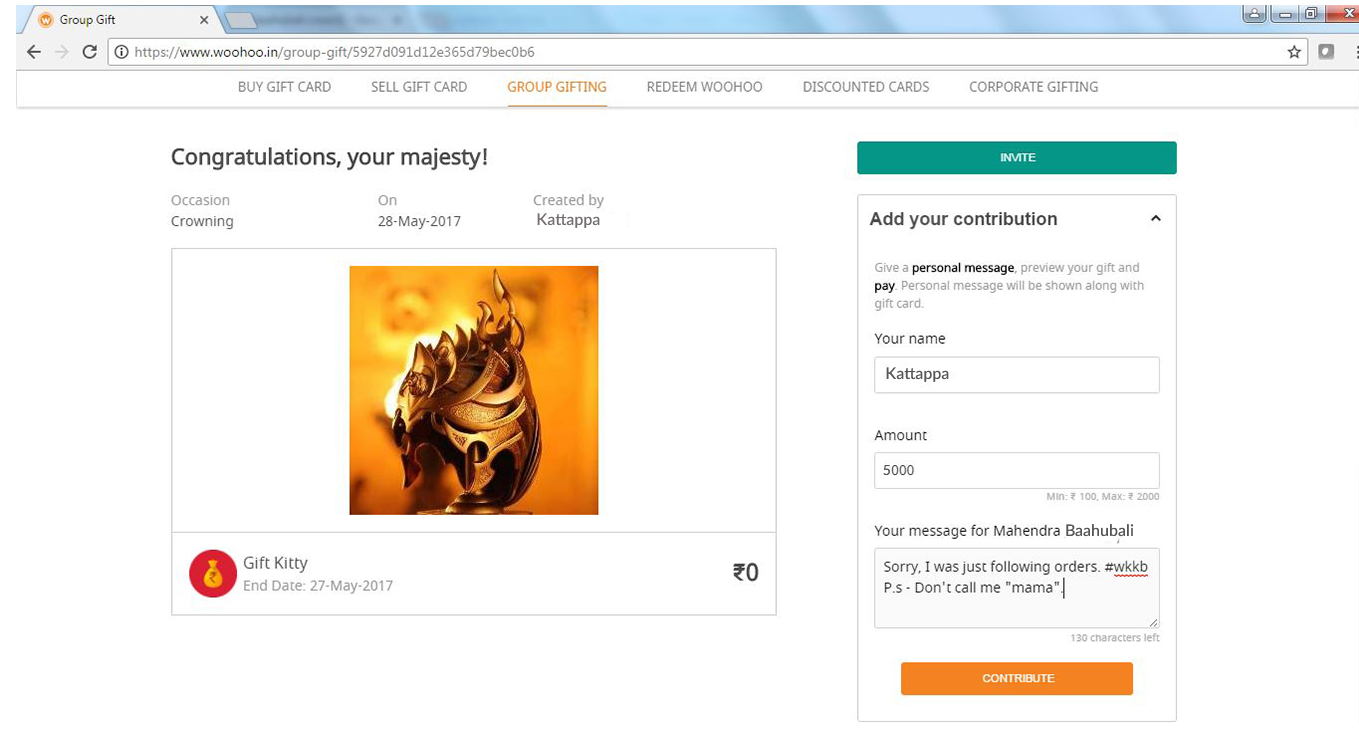
- Select a payment option
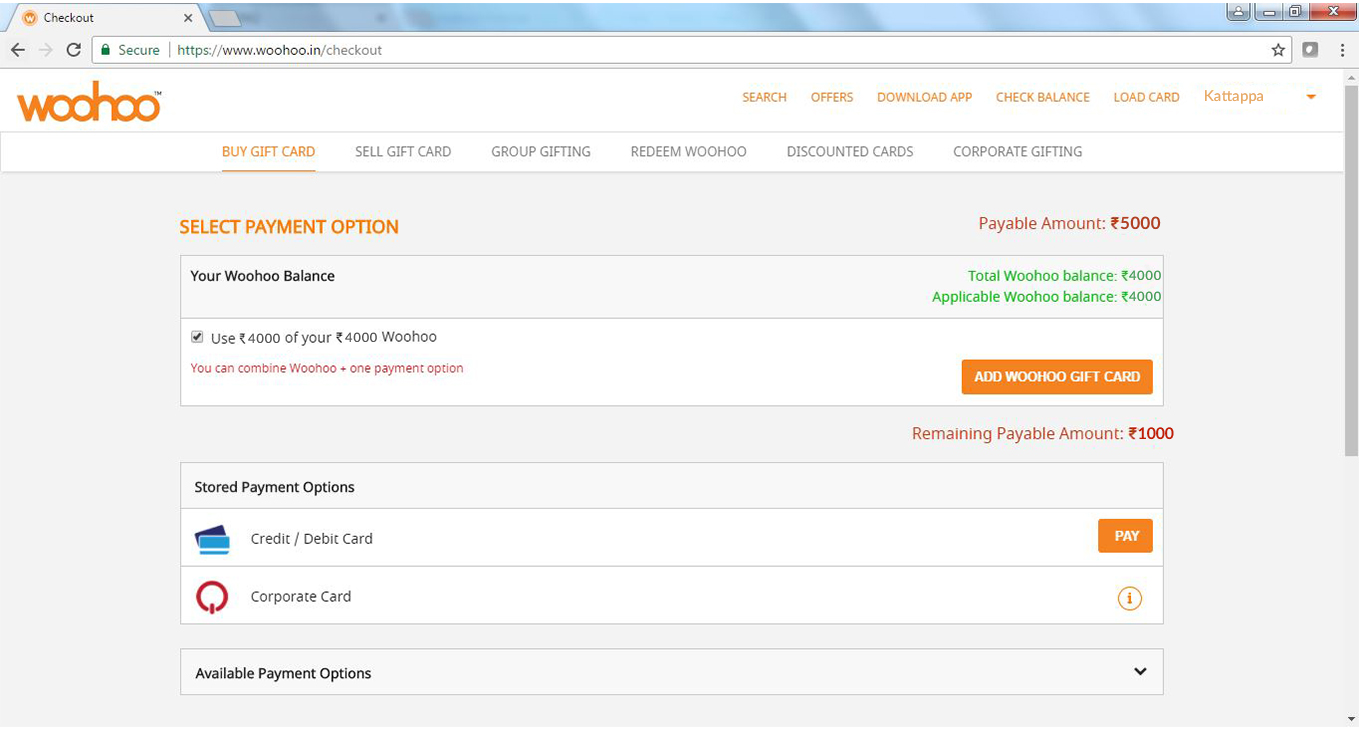
- Your contribution to the kitty has been added.
- Now invite your friends and family to contribute. Share the link via email, social media, WhatsApp or SMS.
- Once everyone has pooled in their shares, you can click on “Gift now” to send the e-gift card.
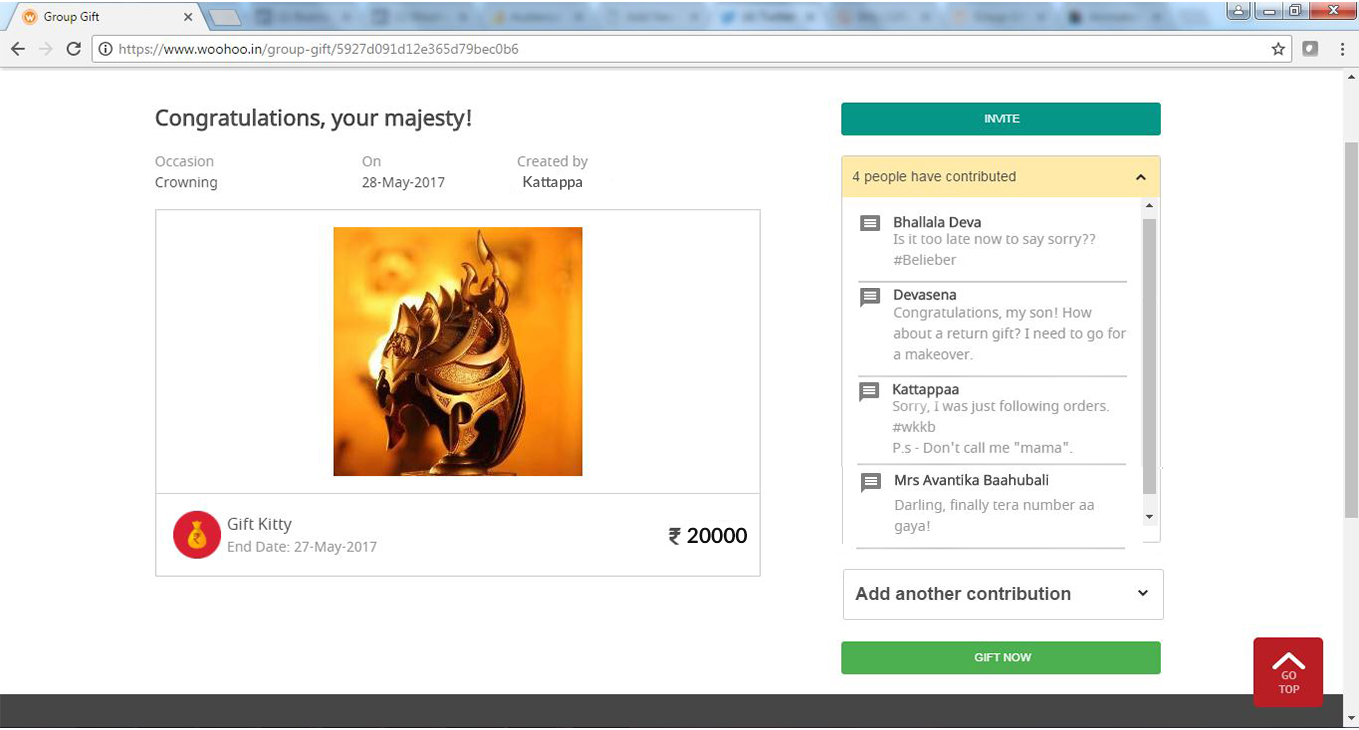
- Enter the recipient’s email ID and mobile number. Click on “Gift now”.